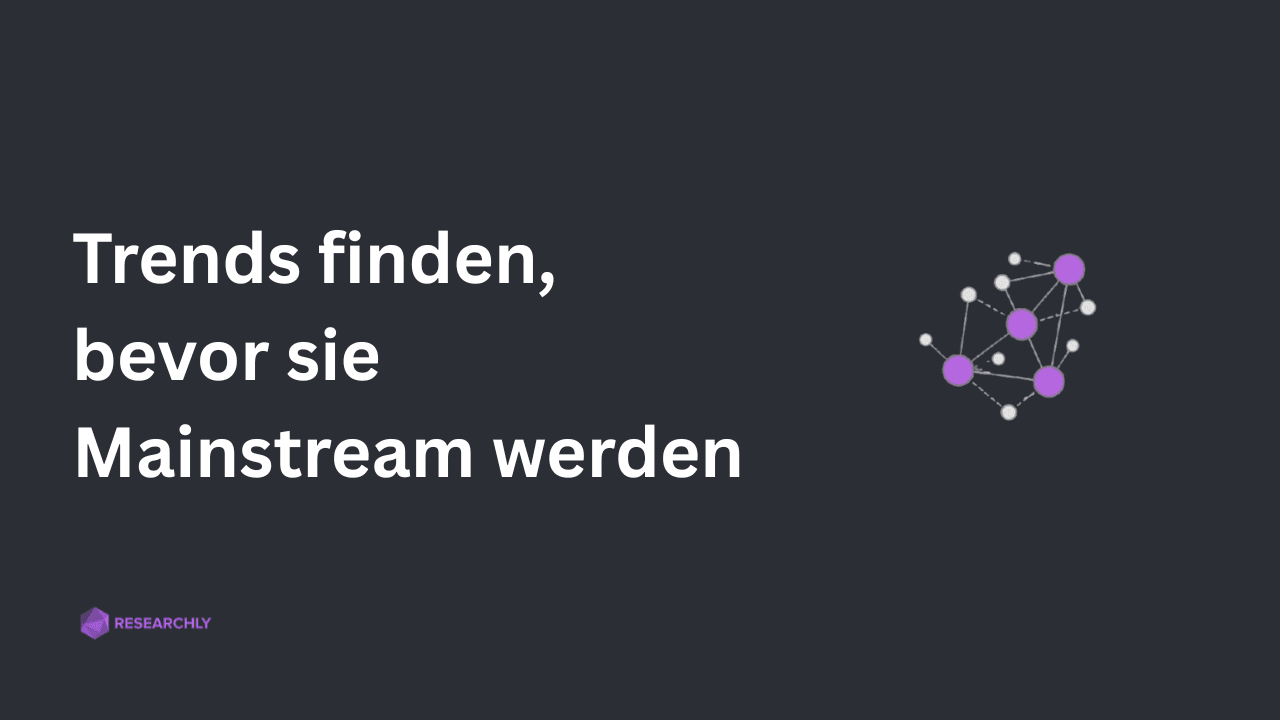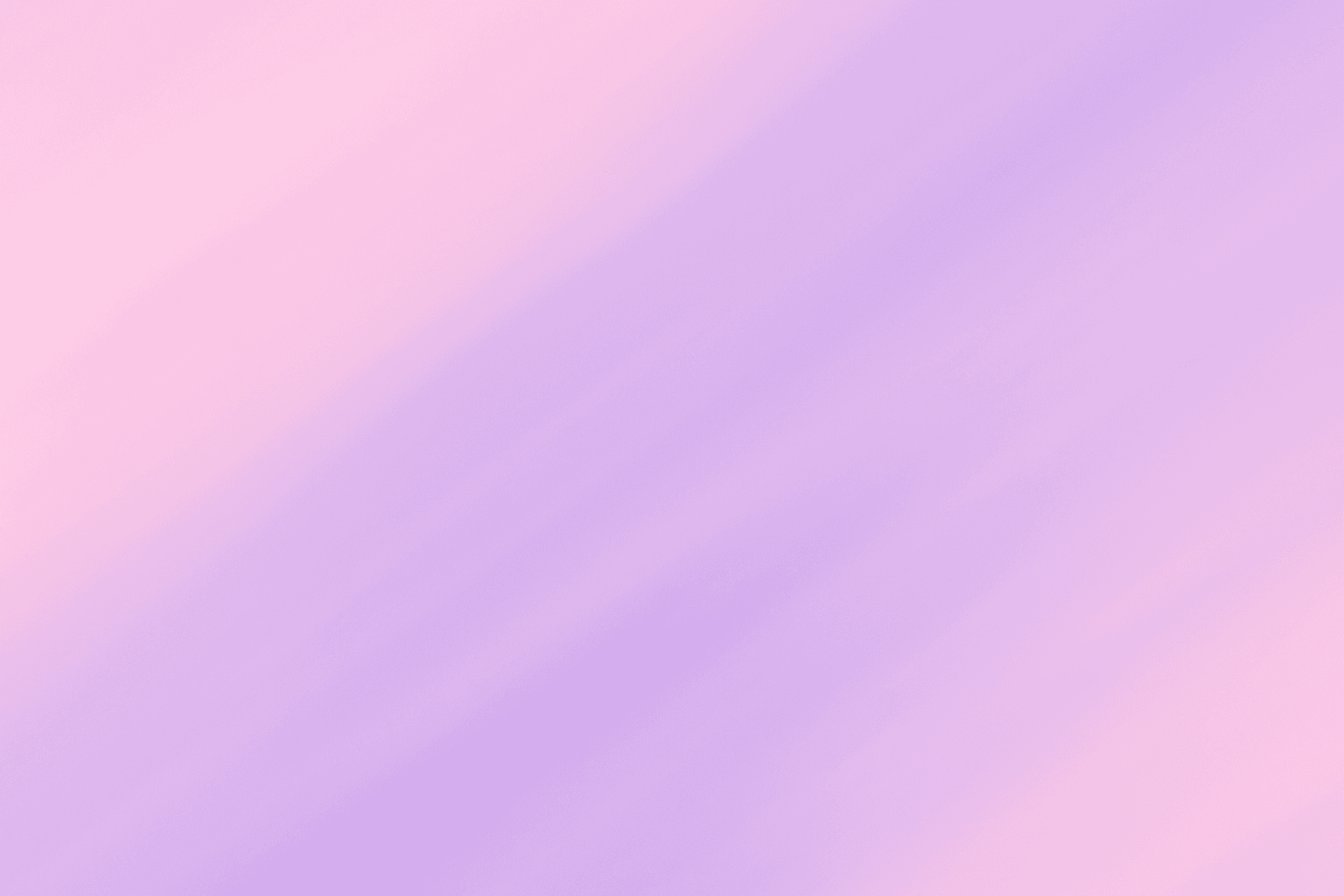Vibe Coding is all the rage now. However, we do not think that you should vibe code a website. Here, I want to share why.
Table of Contents
- What We Needed From Our Website
- We Tried Vibe Coding Tools
- Business Costs and Maintenance
- What We Did Instead
- Recap
What We Needed From Our Website
Our old site was built on Wix, so we need at least the following things:
- Easy drag-and-drop design
- Built-in blog, newsletter, and chatbot
- SEO features (redirects, markups, metadata, sitemaps)
- Security out of the box - at least some easy of mind
- Newsletter sign-up forms
- Caching and faster load times
- Simple user-friendly editing
We Tried Vibe Coding Tools
We tried several Vibe Coding tools. Lovable, Cursor and Bolt were the best.
With all of them you can Instantly generate a nice-looking landing page and all the boilerplate code is set up for you. However, we faced major limitations quickly:
- Integrating all essential features (chatbots, newsletter forms, advanced SEO, caching, backend forms) needed manual work
- Drag-and-drop flexibility was missing
- Handling custom designs, different layouts, and advanced interactivity was tough
- Code quality concerns—would the AI code scale, be reusable, or easy to debug?
Furthermore, for marketing and Google to “truly” see your site, you need tech like Next.js (for Server-side rendering, among other things). Cursor and Bolt were quite ok with Next.js, but far from vibe coding.
And even if you handle all of these things, you still do not have an easy drag and drop interface.
Business Costs and Maintenance
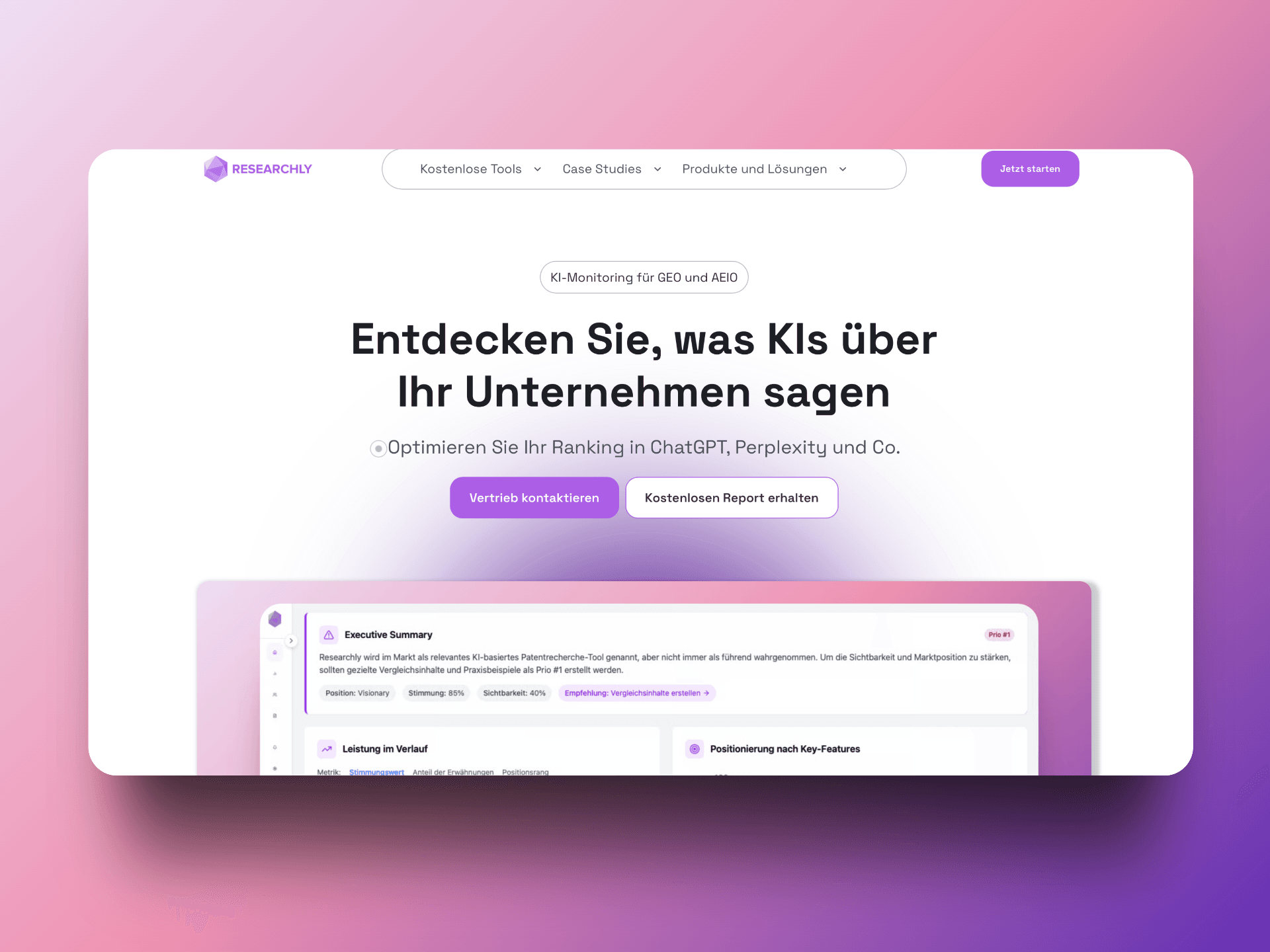 Even when using no-code or low-code tools, maintaining clean, reusable, and easily extendable code remains your responsibility. You and your team still need to understand what’s happening “under the hood.”, especially when you want to reuse the content in the future.
Even when using no-code or low-code tools, maintaining clean, reusable, and easily extendable code remains your responsibility. You and your team still need to understand what’s happening “under the hood.”, especially when you want to reuse the content in the future.
Additionally, opportunity costs can quickly add up—the more time spent working around tool limitations or fixing unexpected issues, the less time there is to build features, improve the user experience, or grow your business. Often, what seems like a free or low-cost solution comes with hidden expenses in the form of lost productivity and frustration.
What we did
We ultimately decided on Webstudio for our stack, opting for it over purely vibe coding tools. Webstudio offers a simpler and more reliable approach to building a full website, especially when weighed against the unpredictability and bugs that are still common in other tools. The cost is about €20 per month. And even if Webstudio’s code builder isn’t perfect, it still produces better results than what I could create on my own, so maintaining code quality isn’t a concern.
Recap
Vibe coding proved to be fantastic for creating prototypes and small applications. In fact, we used it to build a simple static landing page, and it worked perfectly for that purpose. However, we found that it’s not ready for more complex, production-level websites.
TL/DR
TL;DR / Recap
- Vibe coding tools (like Lovable, Cursor, Bolt) are great for:
- Rapidly generating landing pages & prototyping small sites
- But for a real website, they fell short because:
- Essential features (newsletters, chatbots, advanced SEO, caching) needed too much manual work
- Missing drag-and-drop flexibility and easy editing
- Struggled with custom designs and advanced interactivity
- Code quality, scalability, and debuggability were questionable
- Business costs: Hidden costs arise from workarounds, maintenance, and lost productivity
- Solution: Switched to Webstudio
- Offered easier, more reliable site building with needed features out-of-the-box
- Reasonable pricing (~€20/month)
- Bottom line:
- Vibe coding is awesome for fast prototypes & static pages
- For complex, production-ready websites, more robust solutions like Webstudio are still the better choice